{Check out the UPDATED tutorial on using Khan Academy!!}
I'm not a math person. It just never clicked for me. So many homeschool moms have shared similar thoughts as well as their worries over how they'll teach their children upper levels of math. Finding tutors is always an option as are the more expensive computer-based curriculum. But what if those expensive curriculum are out of reach for you or you don't know anyone who can tutor?
Enter Khan Academy.
Khan Academy is a completely free resource that began with Sal - the original genius behind Khan Academy - wanting to provide a better education for relatives overseas. What began as some math videos shared with family members has become an extensive virtual library of over 4,000 videos on topics ranging from basic math to trigonometry to American Civics. They've been featured on The Today Show and have thousands of Twitter followers. Khan Academy is being used in schools around the world.
So how does this work for an average homeschool family?
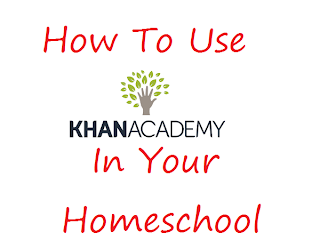
First things first. Obviously, head to the website, create an account for you and each child you will have using the program. Under the Coach heading, you will be able to add students to your class.
In order to create goals for each student, you will have to log in to their account. Once you're logged in, click the Learn tab in the upper left hand corner. Then go to Goals. You can choose their preloaded goals or create your own.
When you click Custom Goal, you're brought to a screen that looks something like this -
Once you're happy with the goals you've chosen, click Create New Goal. It will then be added to your student's goal list. When they log in to work, they should click the Learn tab. Then Goals and then the topic they wish to do first. They can start with any goal on the list. The program will automatically take them to the first video or practice in the topic they choose.
I am excited to see how working with Khan Academy improves our homeschool experience as well as my daughters' proficiency in math. When we did a two week test run at the beginning of the summer, my daughters were very impressed. Long division had been a bit of a tough topic for my 9 year old. She watched a Khan Academy video and said -
I'm not a math person. It just never clicked for me. So many homeschool moms have shared similar thoughts as well as their worries over how they'll teach their children upper levels of math. Finding tutors is always an option as are the more expensive computer-based curriculum. But what if those expensive curriculum are out of reach for you or you don't know anyone who can tutor?
Enter Khan Academy.
Khan Academy is a completely free resource that began with Sal - the original genius behind Khan Academy - wanting to provide a better education for relatives overseas. What began as some math videos shared with family members has become an extensive virtual library of over 4,000 videos on topics ranging from basic math to trigonometry to American Civics. They've been featured on The Today Show and have thousands of Twitter followers. Khan Academy is being used in schools around the world.
So how does this work for an average homeschool family?
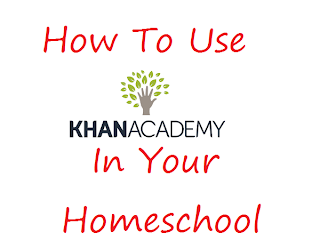
First things first. Obviously, head to the website, create an account for you and each child you will have using the program. Under the Coach heading, you will be able to add students to your class.
In order to create goals for each student, you will have to log in to their account. Once you're logged in, click the Learn tab in the upper left hand corner. Then go to Goals. You can choose their preloaded goals or create your own.
When you click Custom Goal, you're brought to a screen that looks something like this -
You can then click on up to ten topics that you want your student to work on. For our two weeks of review, I've chosen five topics a week. They are things that both my girls should have pretty well mastered by now, so I don't feel like five is too many. When we are onto new topics, it will take us some time to adjust how much we do each week.
Once you're happy with the goals you've chosen, click Create New Goal. It will then be added to your student's goal list. When they log in to work, they should click the Learn tab. Then Goals and then the topic they wish to do first. They can start with any goal on the list. The program will automatically take them to the first video or practice in the topic they choose.
"Um Mom? Not to be rude or anything but this guy is a way better teacher than you are."
Ha! No kidding! He's the math genius! I'm just the mom who was never good at math that is about to be surpassed - happily! - by her kids. Thanks, Sal. You've saved this homeschool mom a lot of stress.


Get A Good information from the blog. This lovely post for online exam.
ReplyDeleteI think it's great that there are free resources like Khan Academy available for homeschooling.
ReplyDelete